The Ultimate On-Page SEO Checklist for Beginners
On-page SEO is the foundation of optimizing your website for search engines. This practice involves fine-tuning various elements of your web pages to increase visibility, attract the right audience, and create a better user experience. Whether launching a new site or updating your current one, this checklist will provide you with actionable steps to boost your rankings.

Start with Comprehensive Keyword Research
Keyword research is the backbone of any successful SEO strategy. It helps you understand what your target audience is searching for and how to position your content to meet their needs.
Start by using tools like Google Keyword Planner or SEMrush to identify keywords with high search volume and moderate competition. Focus on long-tail keywords, as these often attract more targeted traffic and have lower competition.
Equally important is understanding search intent. For instance, are users looking for answers (informational), making purchases (transactional), or simply researching options (navigational)? Align your content with the intent of your audience to improve engagement and conversions.
For beginners, check out our Keyword Research Guide for step-by-step instructions. Effective keyword research will serve as the foundation for crafting optimized titles, headers, and content that resonates with your audience.

Craft Optimized Title Tags
Your title tag is one of the most critical on-page SEO elements. It’s the first thing users see on search engine results pages (SERPs), and it directly influences whether they click on your link.
To create a powerful title tag, include your primary keyword at the beginning. For instance, instead of “Marketing Tips for Beginners,” try “Beginner’s Guide to Digital Marketing.” Keywords at the start of the title carry more weight for search engines.
Keep your title length between 50-60 characters to avoid truncation in SERPs. This ensures users can read the entire title without missing key information. Additionally, make your title compelling by using action words or numbers, such as “Top 10 SEO Tips for 2024.”
Title optimization isn’t just about rankings; it’s about enticing users to click. A well-optimized title tag balances keyword relevance with user appeal, making it a win-win for both search engines and your audience.
Write Compelling Meta Descriptions
Meta descriptions provide a summary of your page’s content and can significantly impact your click-through rate (CTR). While they don’t directly affect rankings, they influence how users perceive your content in search results.
Write a concise and engaging meta description that includes your primary keyword. For instance, “Learn the essential on-page SEO strategies to rank higher and attract targeted traffic with our beginner-friendly guide.” This reinforces the page’s relevance to the search query.
Aim for 150-160 characters to ensure your meta description is fully visible. Use an active tone and focus on what users will gain by clicking. Phrases like “Discover,” “Learn,” or “Explore” encourage action.
For pages targeting multiple keywords, try to naturally incorporate secondary keywords without overstuffing. While optional, including a call-to-action (CTA) like “Read more” or “Get started today” can further entice users to visit your site.
Use Header Tags to Organize Content
Header tags (H1, H2, H3, etc.) structure your content for both readers and search engines, improving readability and SEO.
The H1 tag should include your primary keyword and serve as the page’s main title. For instance, “The Ultimate On-Page SEO Checklist” is clear and keyword-rich. Use one H1 tag per page to avoid confusion.
H2 and H3 tags should organize your content into logical subsections. For example, a blog about image optimization might use:
- H2: “Why Image Optimization Matters”
- H3: “How to Write Effective Alt Text”
Headers help search engines understand the hierarchy of your content while breaking up large blocks of text for readers. Additionally, strategically place secondary keywords in your H2 and H3 tags to improve relevance.
Well-structured headers not only make your content easier to read but also improve accessibility, keeping visitors engaged longer.
Optimize Images for SEO
Images are powerful tools for user engagement, but unoptimized images can hurt your page speed and rankings.
Start by writing descriptive alt text that incorporates keywords naturally. For example, instead of “image1.jpg,” use “Beginner’s guide to on-page SEO illustration.” Alt text helps search engines understand the content of your images and improves accessibility for visually impaired users.
Compress images before uploading them to your site. Use tools like TinyPNG or ImageOptim to reduce file size without sacrificing quality. Faster-loading images enhance the overall user experience and reduce bounce rates.
Finally, ensure your images are responsive, meaning they adapt to different screen sizes. This is particularly important for mobile users. An optimized image strategy not only improves your SEO but also makes your website visually appealing and user-friendly.
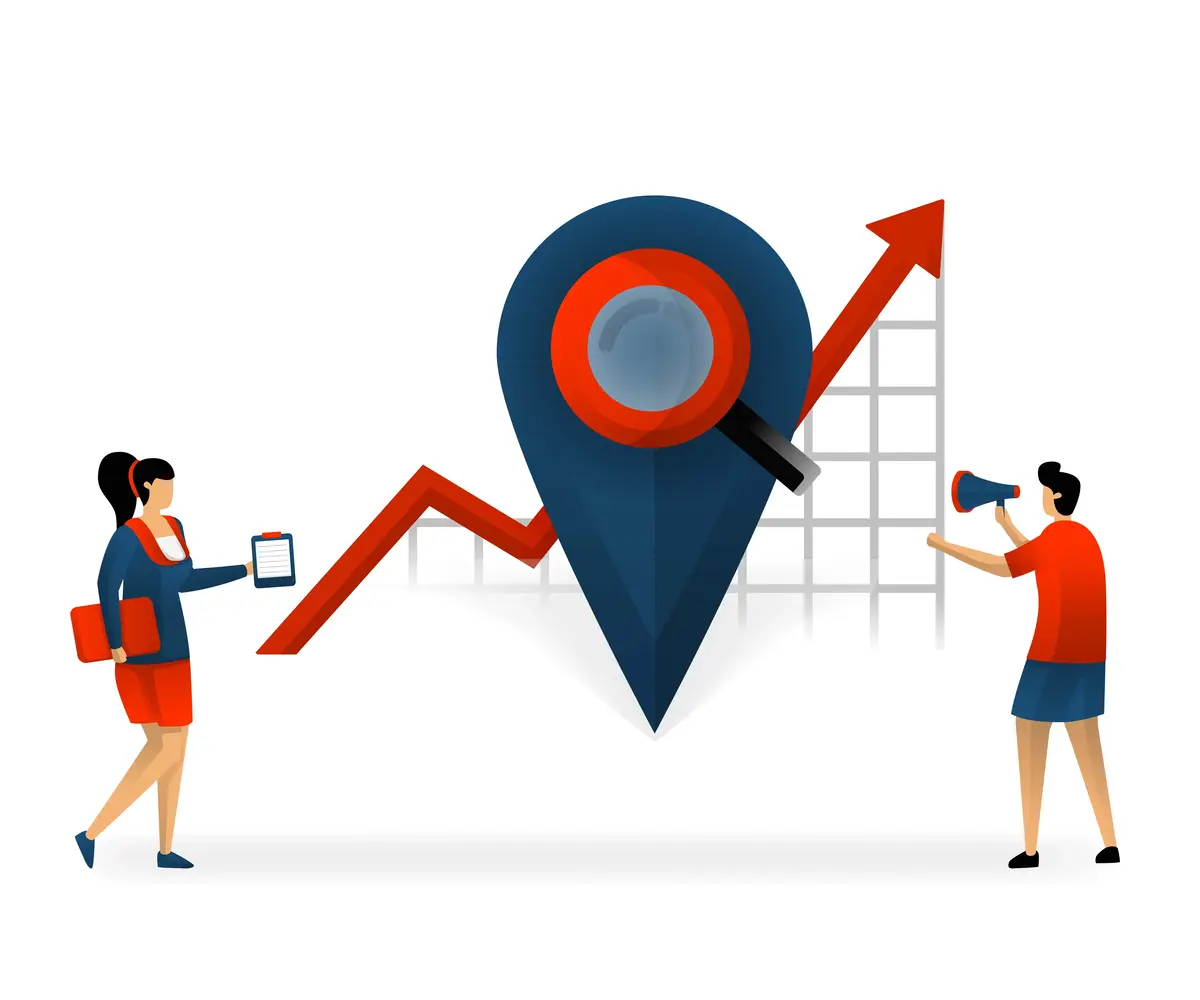
Include Internal Links
Internal links connect your content, guiding both users and search engines through your site. They also help distribute page authority effectively.
Include links to related pages or articles using descriptive anchor text. For example, instead of “click here,” use “read our complete guide to Local SEO Strategies.” This improves usability and relevance.
Internal links should align with the content’s context. For instance, if you’re discussing keyword research, link to resources like a Keyword Research Guide. Avoid overloading your page with excessive links, as this can overwhelm users.
Properly structured internal links enhance navigation, keeping users on your site longer, which signals to search engines that your content is valuable.
Focus on Content Readability
Readable content is essential for keeping visitors engaged. Search engines reward pages that offer a good user experience.
Use short sentences and paragraphs to make your content easy to digest. A paragraph should ideally be no more than three to four lines long.
Incorporate bullet points and numbered lists to highlight key points. For example:
- Use clear and concise language.
- Break up text with subheadings.
- Incorporate visuals to reinforce concepts.
Readable content isn’t just for users; it also improves accessibility for voice search, as shorter sentences are easier for voice assistants to process.

Prioritize Mobile-Friendliness
With the majority of searches occurring on mobile devices, a mobile-friendly site is non-negotiable.
Implement responsive design to ensure your website adapts to various screen sizes. Test your site using Google’s Mobile-Friendly Test to identify issues.
Additionally, avoid using intrusive pop-ups that hinder mobile navigation. A seamless experience across devices increases user satisfaction and improves your rankings.
Improve Page Speed
Page speed is a critical ranking factor and directly impacts user experience.
Compress large files, especially images and videos, to reduce load times. Use a Content Delivery Network (CDN) like Cloudflare to serve content faster to global users.
Enable browser caching to improve loading speeds for returning visitors. Tools like Google PageSpeed Insights can identify areas for improvement.
Fast-loading pages result in higher user retention and better rankings.
Add Schema Markup
Schema markup helps search engines understand your content and display rich snippets, which can boost your CTR.
Use tools like Google’s Structured Data Markup Helper to add schema for products, reviews, and FAQs. This structured data makes your content stand out in SERPs, attracting more clicks.
Contact Us
Drop Us a Line
Talk to Our SEO Experts – Start Your Success Journey!
