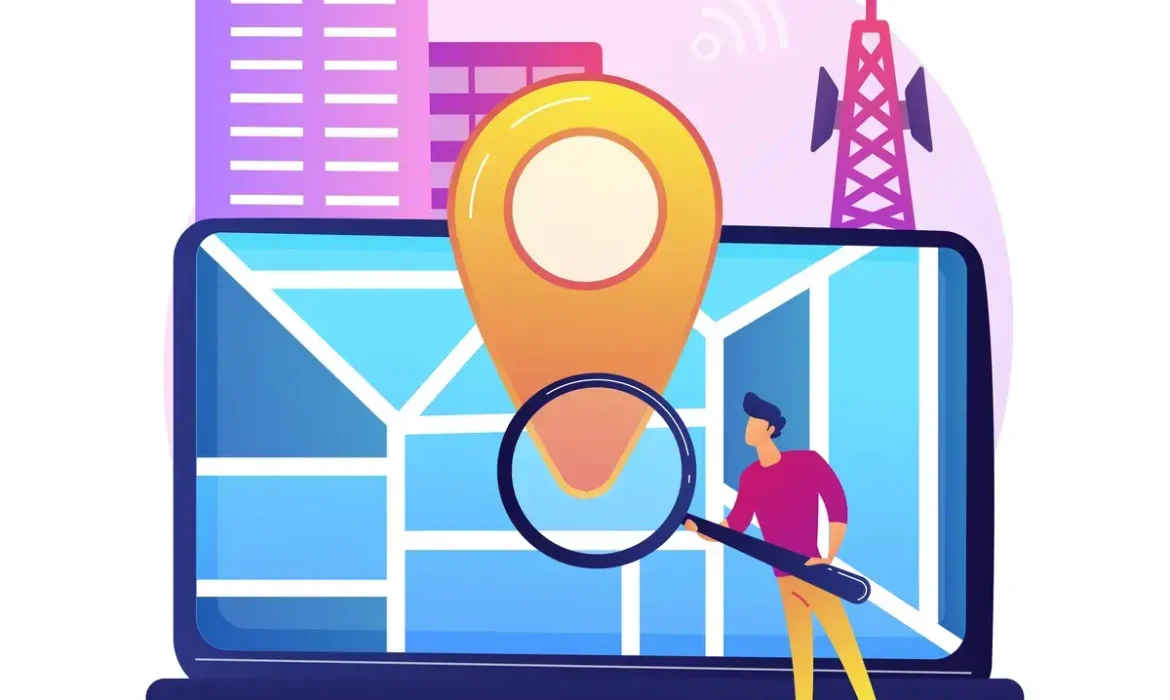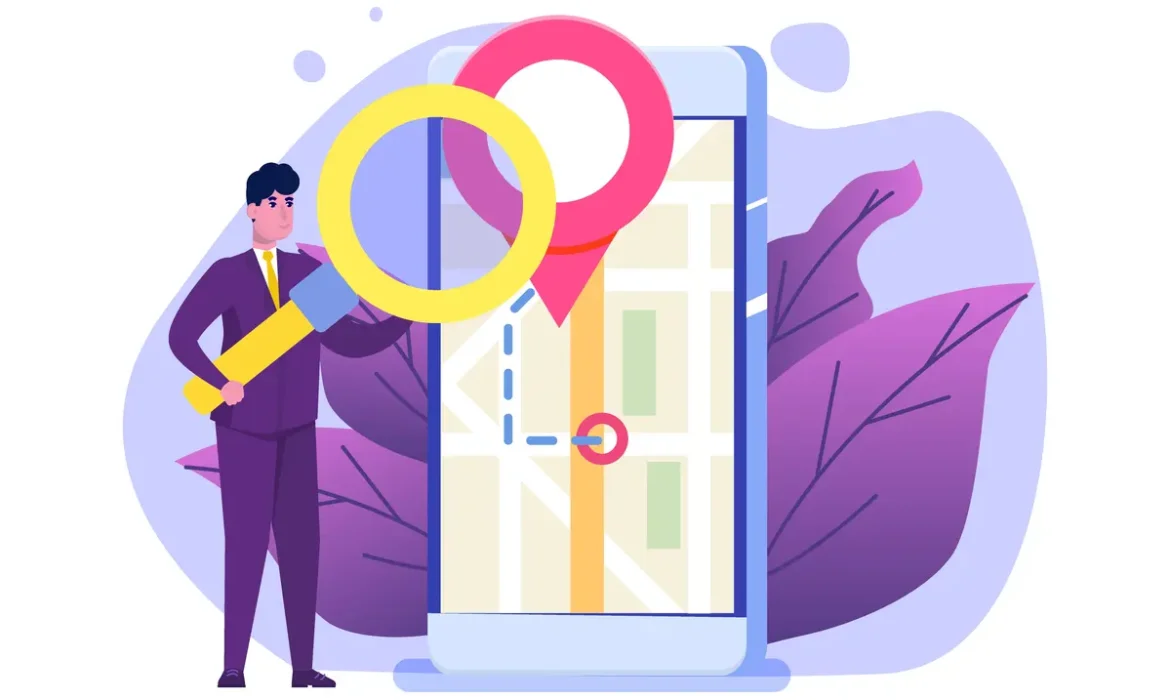How to Choose Keywords for On-Page SEO
How to Choose Keywords for On-Page SEO
Effective keyword selection is the backbone of on-page SEO, guiding your content strategy and boosting your website’s search visibility. Here’s an in-depth guide to choosing the right keywords, with actionable strategies for each step.

Understanding User Intent and Search Trends
The foundation of keyword selection lies in understanding user intent—what your audience is looking for when they search. Are they seeking basic information, specific solutions, or advanced insights? Tools like Google Trends and Answer the Public are excellent for identifying trending topics and seasonal patterns. For example, a search for “on-page SEO” might reveal different intents: beginners looking for tips, professionals seeking advanced strategies, or business owners wanting actionable solutions.
To align with user intent, structure your content to match these specific needs. For instance, if users are looking for “on-page SEO tips,” create a guide that answers their questions clearly and comprehensively. Choosing keywords based on search intent improves relevance, user engagement, and ultimately, your SEO success.
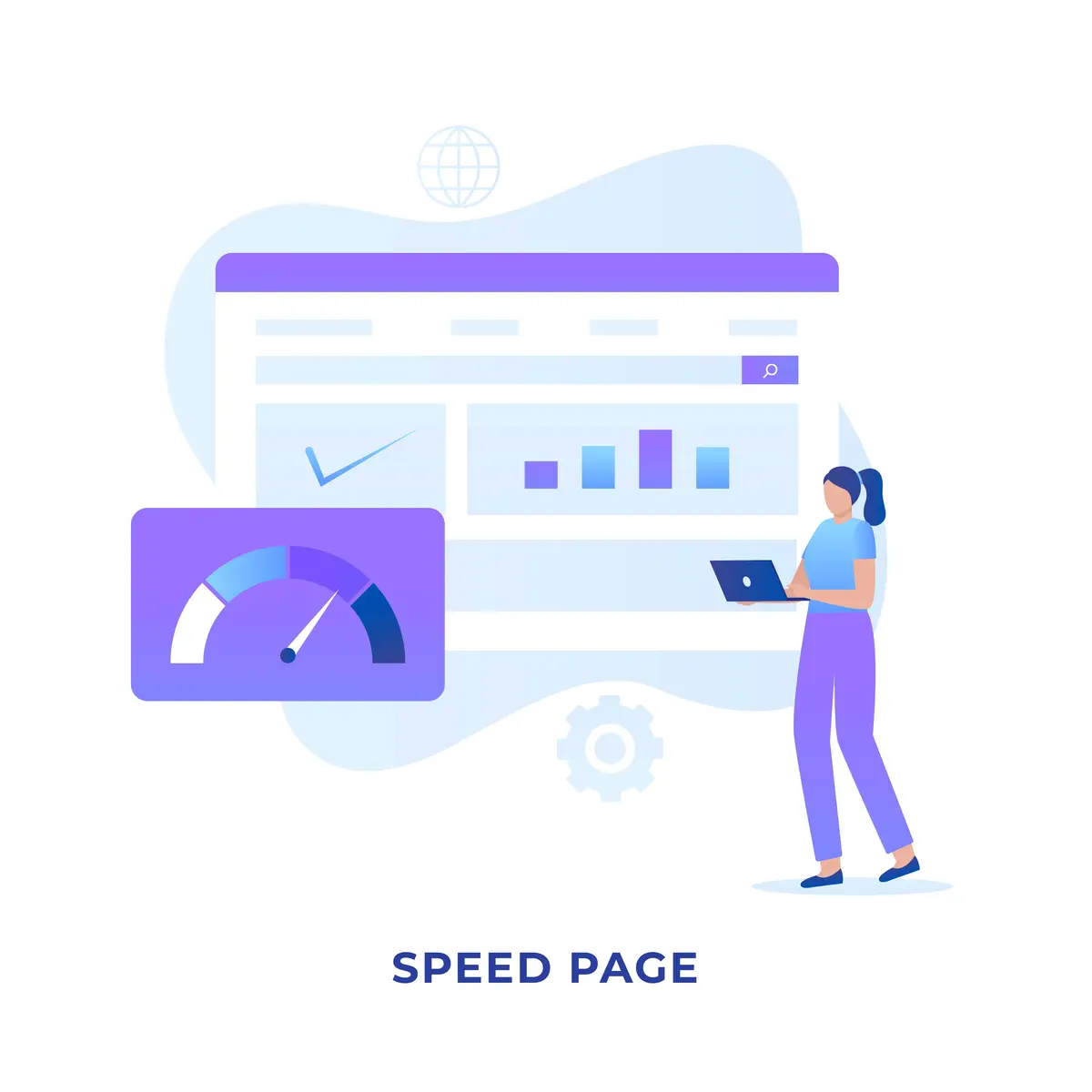
The Value of Long-Tail Keywords
Long-tail keywords are longer, highly specific search phrases that target users with defined needs. These keywords, such as “how to improve on-page SEO for small businesses,” often have lower competition and higher conversion rates compared to broad terms like “SEO.”
Long-tail keywords excel in addressing niche topics and user-specific queries, which makes them ideal for driving targeted traffic. For instance, if your audience includes small business owners, a keyword like “on-page SEO for local businesses” will attract relevant visitors actively seeking your expertise.
To identify effective long-tail keywords, use tools like Ubersuggest or Google’s autocomplete feature to find variations. Additionally, long-tail keywords are essential for content that focuses on specific industries, geographic locations, or problems.
Want to dive deeper? Explore our resource on Effective Long-Tail Keyword Strategies. With long-tail keywords, you can tap into untapped opportunities while building authority in your niche.
Conducting Competitor Keyword Analysis
Analyzing your competitors’ keyword strategies offers valuable insights into gaps and opportunities for your own content. Tools like Ahrefs and SEMrush allow you to uncover the keywords driving traffic to competitors’ pages.
For instance, if a competitor ranks highly for “SEO tools for small businesses,” evaluate their content to identify opportunities for improvement. You might create a more detailed guide, offer fresher insights, or include user testimonials to differentiate your content. Competitor analysis also helps you spot keyword gaps—topics they haven’t covered but are relevant to your audience.
Balance imitation and innovation. While it’s wise to target proven keywords, creating unique angles can help you stand out in crowded markets. Regularly update your keyword strategy to adapt to evolving trends and maintain a competitive edge.
For more strategies, read our guide on Competitor Keyword Analysis Techniques.
Using Keyword Research Tools Effectively
Keyword research tools are indispensable for evaluating search volume, competition, and keyword potential. Popular options like Google Keyword Planner, Moz Keyword Explorer, and Ubersuggest streamline the process of identifying viable keywords.
These tools provide essential data on keyword difficulty, helping you prioritize terms based on your website’s authority and goals. For instance, a new website might focus on low-competition, high-intent keywords, while established sites can target more competitive terms.
Use keyword tools to identify related keywords that enhance your content’s depth and relevance. For example, if “on-page SEO techniques” is your primary keyword, related terms like “meta tags,” “alt text optimization,” and “header tags” can enrich your content.
Learn how to maximize these tools in our Comprehensive Guide to Keyword Research Tools. By leveraging these insights, you can prioritize impactful keywords and create data-driven strategies for success.
Organizing and Prioritizing Keywords
Organizing keywords effectively ensures your content is targeted and cohesive. Start by selecting a primary keyword that encapsulates your content’s theme. For example, “on-page SEO techniques” could serve as your main focus. Next, choose 3–5 secondary keywords that complement the primary term, such as “meta tag optimization,” “internal linking strategies,” or “page speed improvement.”
Group similar keywords into clusters for specific sections of your content. This enhances topical relevance and helps search engines better understand your content structure. Additionally, align keywords with different stages of the buyer journey to address a broader audience.
Prioritization is key. Focus on keywords with high intent and manageable competition for immediate results, while gradually working toward competitive terms as your site gains authority.
Check out our guide on Keyword Organization and Prioritization for actionable tips. Properly structured keywords make your content more discoverable and valuable to users.

Testing and Refining Your Keywords Over Time
Keyword optimization isn’t a one-time task; it’s a continuous process of monitoring, testing, and refining. Tools like Google Analytics and Google Search Console are invaluable for tracking keyword performance.
Regularly analyze metrics such as traffic, click-through rates (CTR), and rankings for each keyword. If a specific term isn’t performing as expected, consider adjusting your content or targeting alternative keywords. For instance, if a long-tail keyword like “on-page SEO for startups” underperforms, try broader terms like “on-page SEO basics” to capture a wider audience.
Stay adaptable to changing trends. Periodically revisit your keyword list to replace outdated terms with emerging ones. Refining your keywords ensures your content stays relevant, competitive, and aligned with user interests.
Contact Us
Drop Us a Line
Talk to Our SEO Experts – Start Your Success Journey!
Page Speed Optimization Tips for Better SEO
Page Speed Optimization Tips for Better SEO
Page speed is a critical factor in SEO, directly impacting both user experience and search engine rankings. Slow-loading pages can lead to higher bounce rates, reduced user engagement, and lower visibility on search engine results pages (SERPs). Optimizing your website’s speed improves user satisfaction, boosts rankings, and ensures better performance on mobile and desktop devices. Below is a comprehensive guide to improve page speed, with each section detailed for actionable insights.

Minimize HTTP Requests
Each HTTP request made to load elements like images, CSS, and JavaScript slows down your website. Reducing these requests significantly improves loading times.
- Combine CSS and JavaScript Files: Merge multiple CSS or JavaScript files into a single file to minimize the number of requests. This is especially effective for websites with many small scripts and stylesheets.
- Use CSS Sprites: Combine small images, such as icons or buttons, into a single image file (sprite) and display parts of it using CSS. This approach reduces HTTP requests and improves loading times.
- Limit Third-Party Plugins and Widgets: Minimize the use of unnecessary plugins, widgets, or tracking scripts that generate additional requests.
Example: Combine multiple social media icons into one sprite to load them as a single file.
Tools: Chrome Developer Tools and online analyzers like Pingdom.
Example Resource: Reduce HTTP Requests Guide
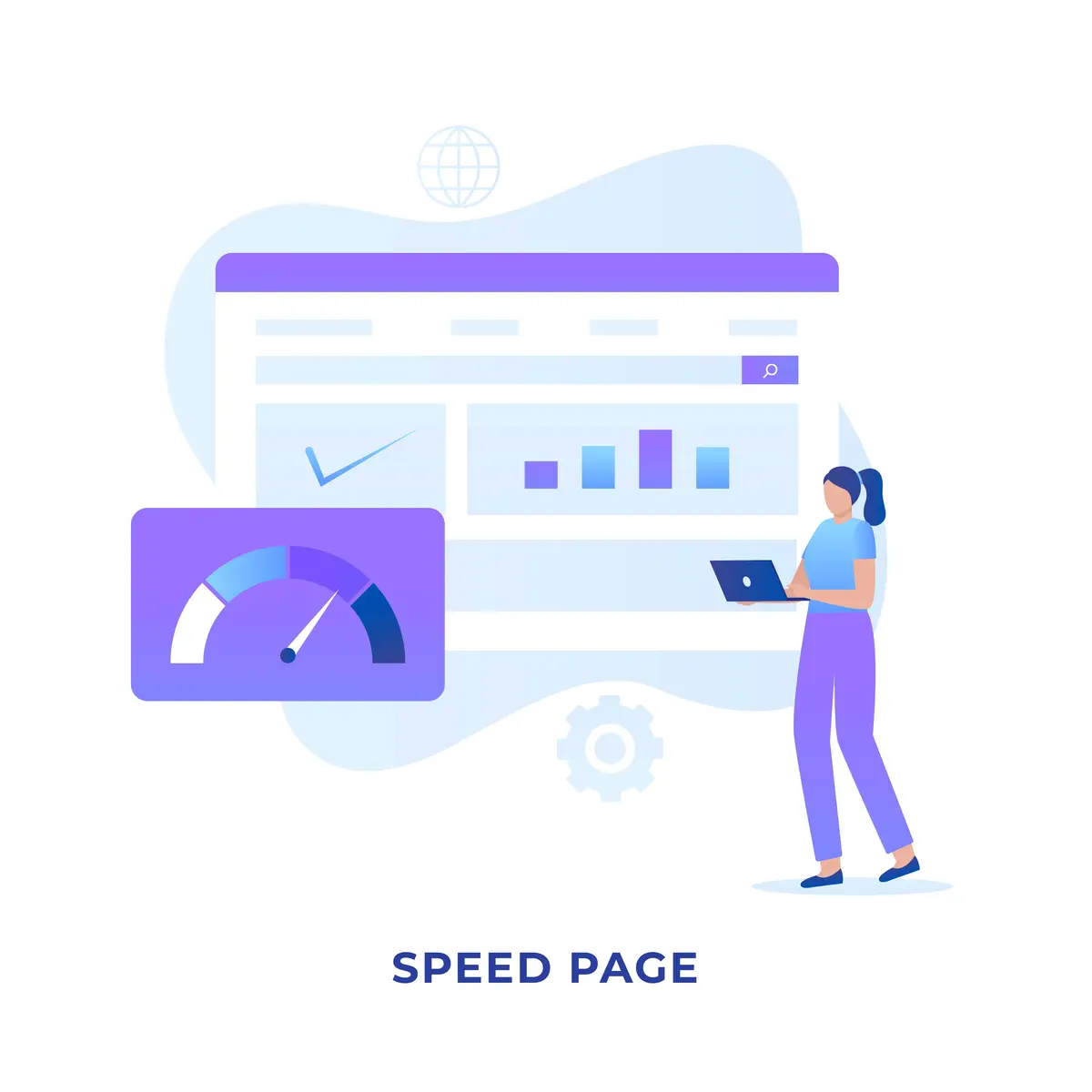
Optimize Images for Faster Loading
Images often make up a significant portion of a webpage’s size, and optimizing them can drastically improve loading times.
- Choose the Right Format: Use JPEGs for photos, PNGs for graphics with transparency, and SVGs for scalable icons.
- Compress Images: Tools like TinyPNG and ImageOptim can reduce image file sizes without noticeable quality loss.
- Implement Lazy Loading: Only load images as they come into view, deferring those not immediately visible. This is particularly effective for image-heavy pages.
Example: Compress a 2MB image to 500KB to reduce load time while maintaining quality.
Tools: TinyPNG, Compressor.io
Example Resource: Image Optimization Guide
Enable Browser Caching
Browser caching stores static files like images, CSS, and JavaScript on users’ devices, reducing load times for repeat visits.
- Set Expiration Dates: Configure your server to cache static resources for extended periods (e.g., one month or longer).
- Leverage Caching Plugins: For WordPress, tools like W3 Total Cache or WP Super Cache simplify caching setup.
- Use Cache-Control Headers: These define how long resources should be stored in the browser’s cache, improving load speeds for returning users.
Example: Cache static elements like images and CSS files for 30 days to improve repeat user experience.
Tools: Google PageSpeed Insights, GTmetrix
Example Resource: Browser Caching Guide
Minify CSS, JavaScript, and HTML
Minification removes unnecessary elements like spaces and comments from your code, reducing file sizes and speeding up page loading.
- Use Minification Tools: Compress CSS, JavaScript, and HTML files using tools like UglifyJS, CSSNano, or HTMLMinifier.
- Automate Minification: Plugins like Autoptimize or WP Rocket can automatically minify code for WordPress users.
- Test After Minification: Verify your website’s functionality after minification to avoid breaking critical features.
Example: Compress CSS and JavaScript files to reduce overall page size by 20–30%.
Tools: UglifyJS, CSSNano
Example Resource: Code Minification Guide
Reduce Server Response Time
Server response time (Time to First Byte, or TTFB) affects how quickly your site begins loading. Aim for a response time under 200 milliseconds.
- Choose High-Quality Hosting: Upgrade from shared hosting to VPS or dedicated hosting for faster server response.
- Use a CDN: Content Delivery Networks like Cloudflare distribute your site’s content across multiple servers worldwide, reducing latency.
- Optimize Databases: Regularly clean your database by deleting spam comments, removing old drafts, and optimizing tables.
Example: Reduce server response time by hosting media-rich websites on a dedicated server.
Tools: Google PageSpeed Insights, Pingdom
Example Resource: CDN Guide
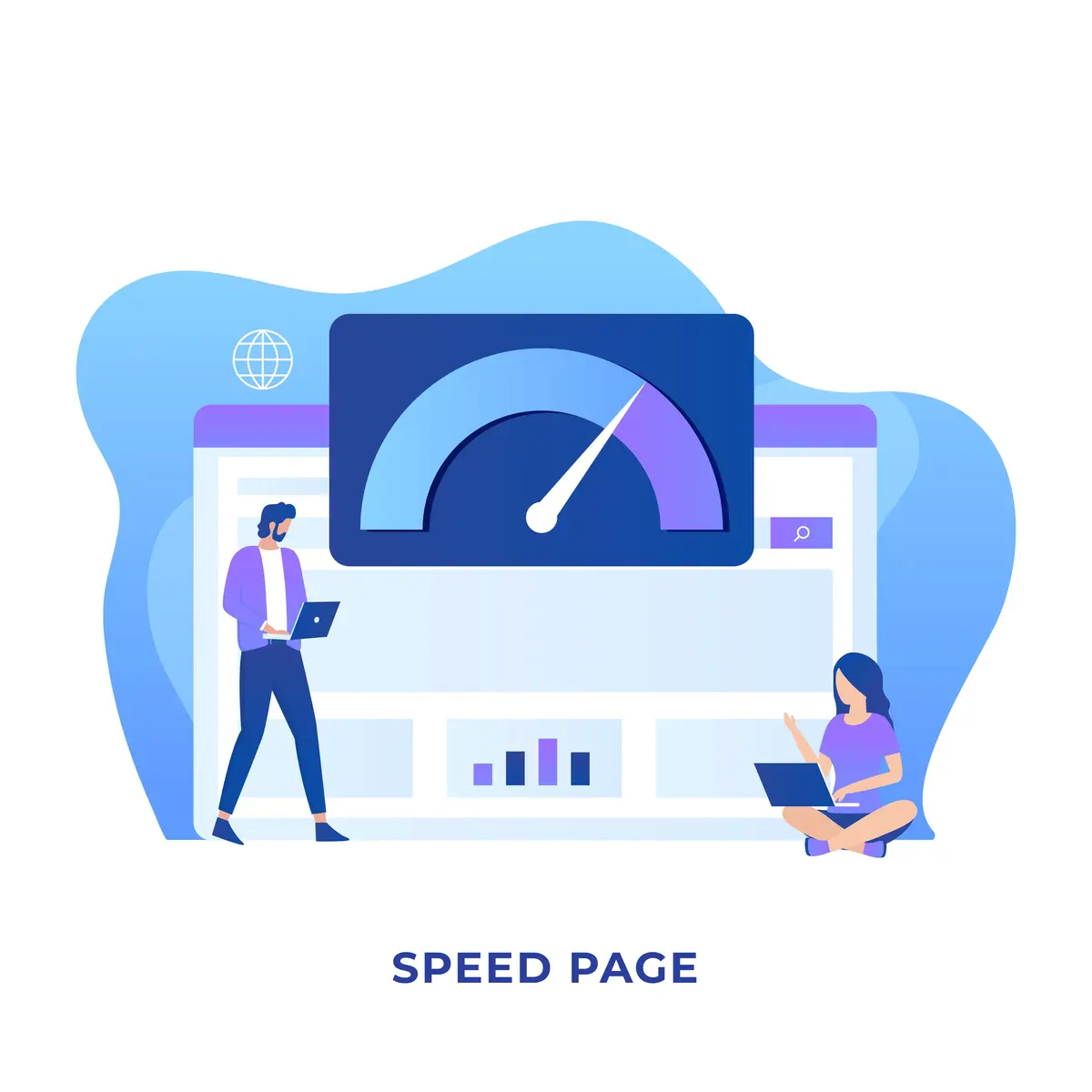
Implement Accelerated Mobile Pages (AMP)
AMP delivers lightweight web pages that load almost instantly on mobile devices, improving mobile SEO and user experience.
- Install AMP Plugins: WordPress users can use plugins like AMP for WP to set up AMP quickly.
- Streamline Mobile Content: Remove unnecessary scripts, widgets, and elements that slow down mobile pages.
- Monitor AMP Performance: Use Google Search Console to identify AMP issues and track performance metrics.
Example: An AMP-enabled blog post can load in less than 1 second, enhancing user satisfaction.
Example Resource: AMP Guide
Enable Gzip Compression
Compression reduces the size of your files before they’re sent to browsers, improving load times.
- Activate Gzip Compression: Configure your server to compress HTML, CSS, and JavaScript files using Gzip or Brotli.
- Test Compression: Use tools like Check Gzip Compression to verify if files are being compressed.
- Compress All Major Files: Ensure compression is applied to all static resources for maximum benefit.
Example: Compressing a 100KB JavaScript file to 25KB reduces loading times significantly.

Reduce Redirects
Redirects add additional HTTP requests, slowing down page loading times.
- Minimize Redirect Chains: Consolidate multiple redirects into one direct link to reduce loading delays.
- Audit Redirects Regularly: Identify and fix unnecessary redirects using tools like Screaming Frog or Ahrefs.
- Limit 301 Redirects: Use them sparingly to maintain speed and pass SEO value.
Example: Eliminate intermediate redirects between old and new pages for faster access.
Example Resource: Redirection Guide
Optimize CSS Delivery
CSS can block rendering if not optimized, delaying the display of page content.
- Inline Critical CSS: Add CSS for above-the-fold content directly in your HTML.
- Defer Non-Critical CSS: Use the
deferorasyncattribute to load CSS not immediately required for page rendering. - Prioritize Above-the-Fold Content: Focus on loading visible content first for faster perceived load times.
Example Resource: CSS Optimization Guide
Regularly Monitor and Test Page Speed
Optimization is an ongoing process. Regularly test your site to identify and fix emerging issues.
- Use Google PageSpeed Insights: This tool provides actionable suggestions for improving page speed.
- Track Metrics: Monitor key metrics like First Contentful Paint (FCP) and Largest Contentful Paint (LCP) to measure performance.
- Iterate and Improve: Implement changes based on testing results and track improvements over time.
Example Resource: Page Speed Insights Guide
Contact Us
Drop Us a Line
Talk to Our SEO Experts – Start Your Success Journey!
Common On-Page SEO Errors and How to Fix Them
Common On-Page SEO Errors and How to Fix Them
On-page SEO plays a crucial role in improving your website’s visibility and search engine rankings. However, even small errors can hurt your site’s performance, reducing traffic and frustrating users. Below are common on-page SEO issues and actionable steps to fix them, with each section providing in-depth guidance.

Missing or Duplicate Title Tags
Title tags are critical for SEO as they summarize a page’s content and appear as clickable links in search results. Missing or duplicate title tags can confuse both users and search engines, resulting in lower rankings.
Error: Missing or duplicate title tags fail to differentiate pages, making it harder for search engines to determine each page’s purpose. This can reduce visibility and CTR.
Fix:
- Ensure Unique Titles: Every page should have a unique title that reflects its content. For instance, instead of “Homepage,” use a descriptive title like “Affordable SEO Services for Small Businesses.”
- Use Keywords Naturally: Place primary keywords near the beginning of the title. For example, “SEO Services for Beginners” is more effective than “Get Started with SEO.”
- Maintain Proper Length: Keep titles between 50–60 characters to avoid truncation in SERPs.
Tools: Screaming Frog and Ahrefs can identify missing or duplicate title tags across your site.
Example Resource: Title Tag Optimization Guide
Unique and keyword-rich titles improve rankings and attract more clicks, offering better clarity and value to users.

Missing or Duplicate Meta Descriptions
Meta descriptions are brief summaries of your pages that appear below the title tag in search results. When these are missing or duplicated, your pages miss an opportunity to engage users and improve CTR.
Error: Without a compelling meta description, users may skip over your site. Duplicated descriptions confuse search engines, as multiple pages appear to serve the same purpose.
Fix:
- Write Unique Descriptions: Tailor each meta description to match the page content, using persuasive language and including the primary keyword naturally.
- Use Calls-to-Action: Encourage user engagement with phrases like “Learn more,” “Explore our guide,” or “Shop now.”
- Stick to Character Limits: Keep descriptions between 150–160 characters to ensure full visibility in search results.
Tools: Google Search Console and Yoast SEO are excellent for auditing and updating meta descriptions.
Example Resource: Meta Description Guide
Optimized meta descriptions make your pages stand out, increasing their attractiveness in SERPs and driving higher traffic.
Slow Page Load Speed
Page load speed is a direct ranking factor and impacts user experience significantly. Slow pages frustrate visitors, leading to higher bounce rates and lower search rankings.
Error: Large image files, unoptimized code, and inefficient server configurations can slow down page loading times, discouraging users and reducing session durations.
Fix:
- Optimize Images: Compress images without sacrificing quality using tools like TinyPNG. Choose appropriate file formats like JPEG for photos and PNG for graphics.
- Minify Code: Remove unnecessary characters and spaces from HTML, CSS, and JavaScript files using tools like UglifyJS or MinifyCSS.
- Enable Caching: Use browser caching and a CDN (Content Delivery Network) like Cloudflare to improve delivery speed for users worldwide.
Tools: Google PageSpeed Insights, GTmetrix, and Pingdom can identify speed-related issues and recommend fixes.
Example Resource: Page Speed Optimization Guide
Improving page speed ensures users have a seamless experience, which positively affects engagement and conversion rates.
Missing Alt Text for Images
Alt text describes the content of images, helping search engines and screen readers understand their purpose. It improves accessibility and creates additional SEO opportunities.
Error: Images without alt text are inaccessible to visually impaired users and harder for search engines to index, leading to missed ranking opportunities.
Fix:
- Write Descriptive Alt Text: Clearly describe the image content. For instance, “SEO infographic explaining on-page SEO factors” is better than “image1.jpg.”
- Avoid Keyword Stuffing: Use keywords naturally within the alt text without forcing them.
Tools: Screaming Frog and Ahrefs can identify images missing alt text.
Example Resource: Alt Text Optimization Guide
Well-optimized alt text boosts accessibility and enhances image discoverability in search results.
Broken Links
Broken links create a poor user experience and disrupt your website’s structure, negatively impacting both users and search engines.
Error: When users encounter 404 errors or links to non-existent pages, they are more likely to leave your site. Search engines may also penalize sites with numerous broken links.
Fix:
- Identify and Replace Broken Links: Use tools like Ahrefs or Broken Link Checker to locate and fix problematic URLs.
- Set Up 301 Redirects: For moved content, ensure old URLs point to updated locations.
Tools: Screaming Frog and Google Search Console provide insights into broken links.
Example Resource: Redirection Guide
Maintaining functional links improves user experience and allows search engines to crawl your site efficiently.

Thin or Low-Quality Content
Thin content fails to provide value, often leading to poor engagement and low rankings. Google prioritizes comprehensive, relevant, and high-quality content that meets user intent.
Error: Pages with minimal or irrelevant content can harm user experience, as they fail to answer questions or provide meaningful insights.
Fix:
- Expand Thin Content: Add actionable information, examples, and FAQs to existing pages.
- Align with Search Intent: Ensure your content addresses the needs and expectations of your audience.
Tools: Surfer SEO and Clearscope can help improve content relevance and depth.
Example Resource: Content Quality Guide
Investing in high-quality content builds trust with users and search engines, improving rankings and traffic.
Poor Internal Linking Structure
Internal linking helps guide users through your site while enabling search engines to index and rank your content effectively.
Error: A lack of internal links or an unclear linking structure makes it harder for users to navigate your site and for search engines to understand content relationships.
Fix:
- Add Contextual Links: Link to relevant content within your site using descriptive anchor text.
- Avoid Overlinking: Focus on quality over quantity to avoid overwhelming users.
Tools: SEMrush and Ahrefs provide internal link analysis.
Example Resource: Internal Linking Guide
A well-organized linking strategy enhances user experience and strengthens content authority.

Contact Us
Drop Us a Line
Talk to Our SEO Experts – Start Your Success Journey!
The Ultimate On-Page SEO Checklist for Beginners
The Ultimate On-Page SEO Checklist for Beginners
On-page SEO is the foundation of optimizing your website for search engines. This practice involves fine-tuning various elements of your web pages to increase visibility, attract the right audience, and create a better user experience. Whether launching a new site or updating your current one, this checklist will provide you with actionable steps to boost your rankings.

Start with Comprehensive Keyword Research
Keyword research is the backbone of any successful SEO strategy. It helps you understand what your target audience is searching for and how to position your content to meet their needs.
Start by using tools like Google Keyword Planner or SEMrush to identify keywords with high search volume and moderate competition. Focus on long-tail keywords, as these often attract more targeted traffic and have lower competition.
Equally important is understanding search intent. For instance, are users looking for answers (informational), making purchases (transactional), or simply researching options (navigational)? Align your content with the intent of your audience to improve engagement and conversions.
For beginners, check out our Keyword Research Guide for step-by-step instructions. Effective keyword research will serve as the foundation for crafting optimized titles, headers, and content that resonates with your audience.

Craft Optimized Title Tags
Your title tag is one of the most critical on-page SEO elements. It’s the first thing users see on search engine results pages (SERPs), and it directly influences whether they click on your link.
To create a powerful title tag, include your primary keyword at the beginning. For instance, instead of “Marketing Tips for Beginners,” try “Beginner’s Guide to Digital Marketing.” Keywords at the start of the title carry more weight for search engines.
Keep your title length between 50-60 characters to avoid truncation in SERPs. This ensures users can read the entire title without missing key information. Additionally, make your title compelling by using action words or numbers, such as “Top 10 SEO Tips for 2024.”
Title optimization isn’t just about rankings; it’s about enticing users to click. A well-optimized title tag balances keyword relevance with user appeal, making it a win-win for both search engines and your audience.
Write Compelling Meta Descriptions
Meta descriptions provide a summary of your page’s content and can significantly impact your click-through rate (CTR). While they don’t directly affect rankings, they influence how users perceive your content in search results.
Write a concise and engaging meta description that includes your primary keyword. For instance, “Learn the essential on-page SEO strategies to rank higher and attract targeted traffic with our beginner-friendly guide.” This reinforces the page’s relevance to the search query.
Aim for 150-160 characters to ensure your meta description is fully visible. Use an active tone and focus on what users will gain by clicking. Phrases like “Discover,” “Learn,” or “Explore” encourage action.
For pages targeting multiple keywords, try to naturally incorporate secondary keywords without overstuffing. While optional, including a call-to-action (CTA) like “Read more” or “Get started today” can further entice users to visit your site.
Use Header Tags to Organize Content
Header tags (H1, H2, H3, etc.) structure your content for both readers and search engines, improving readability and SEO.
The H1 tag should include your primary keyword and serve as the page’s main title. For instance, “The Ultimate On-Page SEO Checklist” is clear and keyword-rich. Use one H1 tag per page to avoid confusion.
H2 and H3 tags should organize your content into logical subsections. For example, a blog about image optimization might use:
- H2: “Why Image Optimization Matters”
- H3: “How to Write Effective Alt Text”
Headers help search engines understand the hierarchy of your content while breaking up large blocks of text for readers. Additionally, strategically place secondary keywords in your H2 and H3 tags to improve relevance.
Well-structured headers not only make your content easier to read but also improve accessibility, keeping visitors engaged longer.
Optimize Images for SEO
Images are powerful tools for user engagement, but unoptimized images can hurt your page speed and rankings.
Start by writing descriptive alt text that incorporates keywords naturally. For example, instead of “image1.jpg,” use “Beginner’s guide to on-page SEO illustration.” Alt text helps search engines understand the content of your images and improves accessibility for visually impaired users.
Compress images before uploading them to your site. Use tools like TinyPNG or ImageOptim to reduce file size without sacrificing quality. Faster-loading images enhance the overall user experience and reduce bounce rates.
Finally, ensure your images are responsive, meaning they adapt to different screen sizes. This is particularly important for mobile users. An optimized image strategy not only improves your SEO but also makes your website visually appealing and user-friendly.
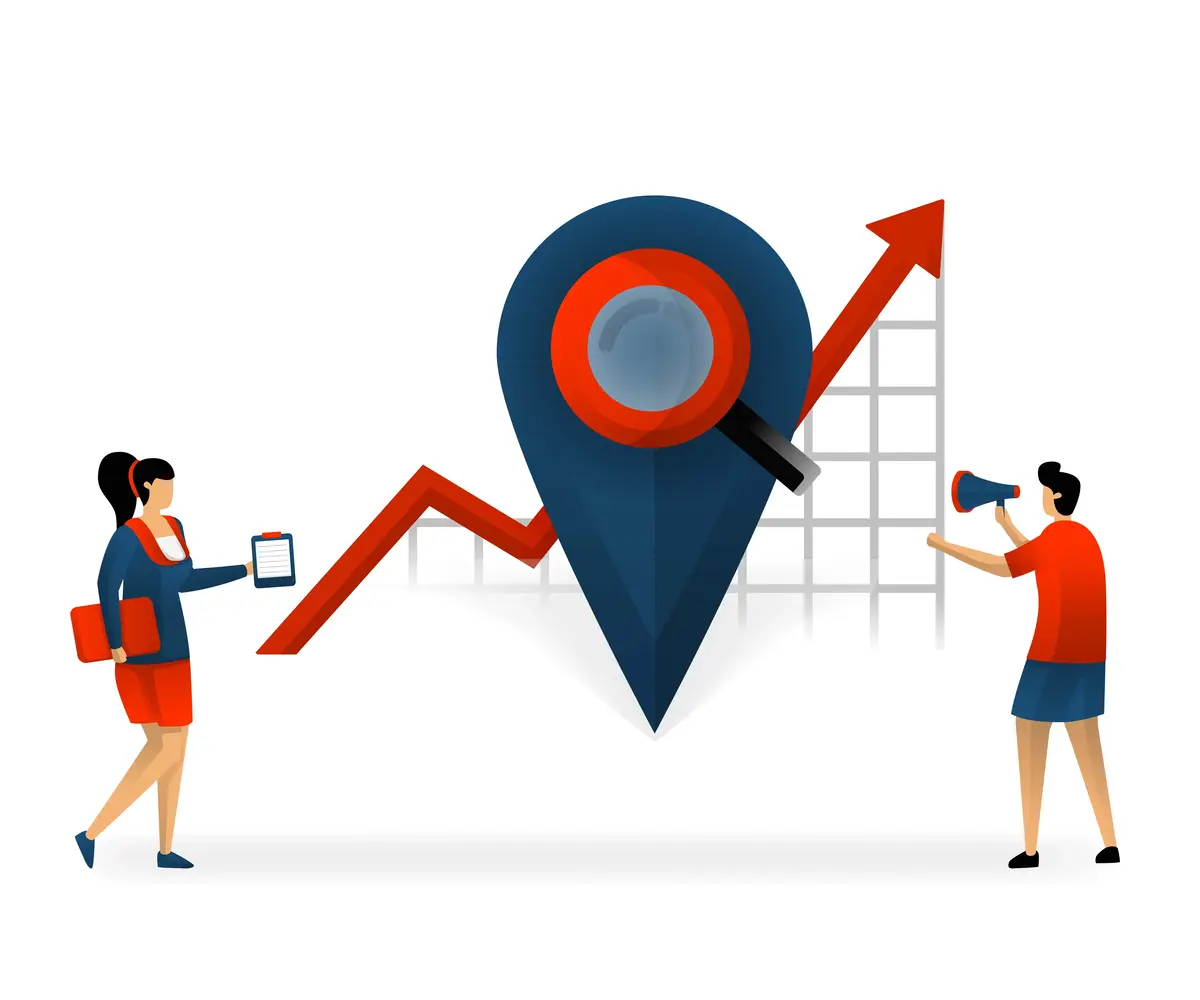
Include Internal Links
Internal links connect your content, guiding both users and search engines through your site. They also help distribute page authority effectively.
Include links to related pages or articles using descriptive anchor text. For example, instead of “click here,” use “read our complete guide to Local SEO Strategies.” This improves usability and relevance.
Internal links should align with the content’s context. For instance, if you’re discussing keyword research, link to resources like a Keyword Research Guide. Avoid overloading your page with excessive links, as this can overwhelm users.
Properly structured internal links enhance navigation, keeping users on your site longer, which signals to search engines that your content is valuable.
Focus on Content Readability
Readable content is essential for keeping visitors engaged. Search engines reward pages that offer a good user experience.
Use short sentences and paragraphs to make your content easy to digest. A paragraph should ideally be no more than three to four lines long.
Incorporate bullet points and numbered lists to highlight key points. For example:
- Use clear and concise language.
- Break up text with subheadings.
- Incorporate visuals to reinforce concepts.
Readable content isn’t just for users; it also improves accessibility for voice search, as shorter sentences are easier for voice assistants to process.

Prioritize Mobile-Friendliness
With the majority of searches occurring on mobile devices, a mobile-friendly site is non-negotiable.
Implement responsive design to ensure your website adapts to various screen sizes. Test your site using Google’s Mobile-Friendly Test to identify issues.
Additionally, avoid using intrusive pop-ups that hinder mobile navigation. A seamless experience across devices increases user satisfaction and improves your rankings.
Improve Page Speed
Page speed is a critical ranking factor and directly impacts user experience.
Compress large files, especially images and videos, to reduce load times. Use a Content Delivery Network (CDN) like Cloudflare to serve content faster to global users.
Enable browser caching to improve loading speeds for returning visitors. Tools like Google PageSpeed Insights can identify areas for improvement.
Fast-loading pages result in higher user retention and better rankings.
Add Schema Markup
Schema markup helps search engines understand your content and display rich snippets, which can boost your CTR.
Use tools like Google’s Structured Data Markup Helper to add schema for products, reviews, and FAQs. This structured data makes your content stand out in SERPs, attracting more clicks.
Contact Us
Drop Us a Line
Talk to Our SEO Experts – Start Your Success Journey!
Case Studies: Successful Local SEO Campaigns
Successful Local SEO Campaigns
Local SEO has become essential for small to medium-sized businesses looking to reach their target audiences within specific geographic areas. By optimizing a company’s online presence for local searches, Local SEO can significantly boost visibility, foot traffic, and conversions.
In this guide, I’ll explore several case studies that highlight how businesses across different industries have used local SEO strategies to increase visibility, attract more customers, and boost revenue.

Why Local SEO Matters
Local SEO helps businesses connect with local customers actively searching for products or services nearby. Key benefits include increased local visibility, improved search rankings, and the ability to engage customers in the area. Here are core elements of Local SEO:
Google My Business (GMB): GMB allows businesses to manage their presence on Google Maps and local search results. Learn more about GMB optimization.
Local Keywords: Targeting location-based keywords like “plumber in [city]” helps search engines match your business with relevant local searches.
Online Reviews: Positive customer reviews improve credibility and impact local rankings, building trust among potential customers.
Local Link Building: Links from reputable local sources, such as news sites or blogs, establish authority and relevance.
Studies show that 46% of all Google searches have local intent, underscoring the power of Local SEO in driving traffic and conversions.
-

- E-Commerce Store Growth
Boosting Local Visibility for a Retail Store Chain
Background
A regional retail chain with several locations wanted to improve online visibility for each store.
Challenges
The chain faced challenges with fragmented listings and inconsistent NAP (Name, Address, Phone Number) information across directories.
Strategies Applied
- Consistent NAP Information: Ensured that each store’s name, address, and phone number matched across all directories.
- Local Citations: The chain was added to local directories to build credibility.
- City-Specific Landing Pages: Pages were created for each store location, optimized with local keywords and relevant content.
- Targeted Local PPC Campaigns: For areas where organic ranking was low, targeted PPC campaigns were implemented.
Results
The retail chain saw improved search visibility and increased foot traffic at each location. Google Maps interactions, including calls and directions, increased by 50% across all stores.
Lessons Learned
Consistency in NAP information across listings and directories is crucial for businesses with multiple locations. City-specific landing pages and local citations can increase traffic and customer engagement.
-

- Local seo Business
Local SEO for a Legal Practice
Background
A small legal firm specializing in family law faced fierce competition within the area and aimed to improve its online visibility.
Challenges
With numerous established competitors, the firm needed to differentiate itself in the search results. It was difficult to rank for broad legal terms, so a strategy focusing on specific local keywords was essential.
Strategies Applied
- Location-Specific Keyword Research: Focused on keywords relevant to family law within their city.
- Regular Content Updates: Content related to local legal news, FAQs, and community involvement was published regularly.
- Structured Data (Schema Markup): Legal services schema was added to the website, enabling enhanced search result displays.
- Local Partnerships and Backlinks: The firm collaborated with local businesses and organizations for backlinks, increasing its authority.
Results
The firm saw a 30% increase in search visibility within the first few months. Client inquiries doubled, with 60% coming directly from organic search traffic.
Lessons Learned
This case showed that specific local content and schema markup could significantly boost search rankings. Establishing backlinks with local relevance helped build authority and improved search visibility.
-

- Local SEO
Restaurant Revitalization through Local SEO
Background
A family-owned restaurant in a busy city struggled with low foot traffic and limited online visibility.
Challenges
Outdated website, limited Google Maps visibility, and few customer reviews.
Strategies Applied:
- Google My Business Optimization – The team claimed and optimized their GMB listing with updated hours, precise location details, and services to improve local visibility.
- Local Keyword Integration – Menu and service pages were updated with local keywords such as “best family restaurant in [city]” to capture local search interest.
- Encouraging Customer Reviews – Patrons were encouraged to leave positive reviews, enhancing credibility and helping the business rank higher in local search.
- Local Link Building – Backlinks were secured from local food bloggers, news sites, and tourism directories, improving the restaurant’s authority in the area.
Results
This strategy led to a 40% revenue increase and consistent monthly GMB views exceeding 300.
Lessons Learned
Local SEO through GMB optimization, keywords, and reviews significantly boosts visibility and customer engagement.
Common Themes and Strategies for Local SEO Success
Key Strategies Across Case Studies
- Google My Business Optimization: Vital for any Local SEO campaign, as GMB helps businesses appear on Google Maps and local searches.
- Local Keywords and Content: Using relevant local keywords helps businesses connect with their target audience.
- Reviews and Reputation Management: Positive customer reviews boost credibility and improve local rankings.
- NAP Consistency: Ensuring accurate and consistent information across directories is essential for search visibility.
Tips for Tracking Local SEO Success
Metrics to monitor include:
- Google My Business Insights: Tracks actions like website visits, calls, and requests for directions.
- Search Ranking Reports: Regularly tracking keyword rankings in specific geographic areas.
- Website Analytics: To monitor traffic, conversions, and engagement.
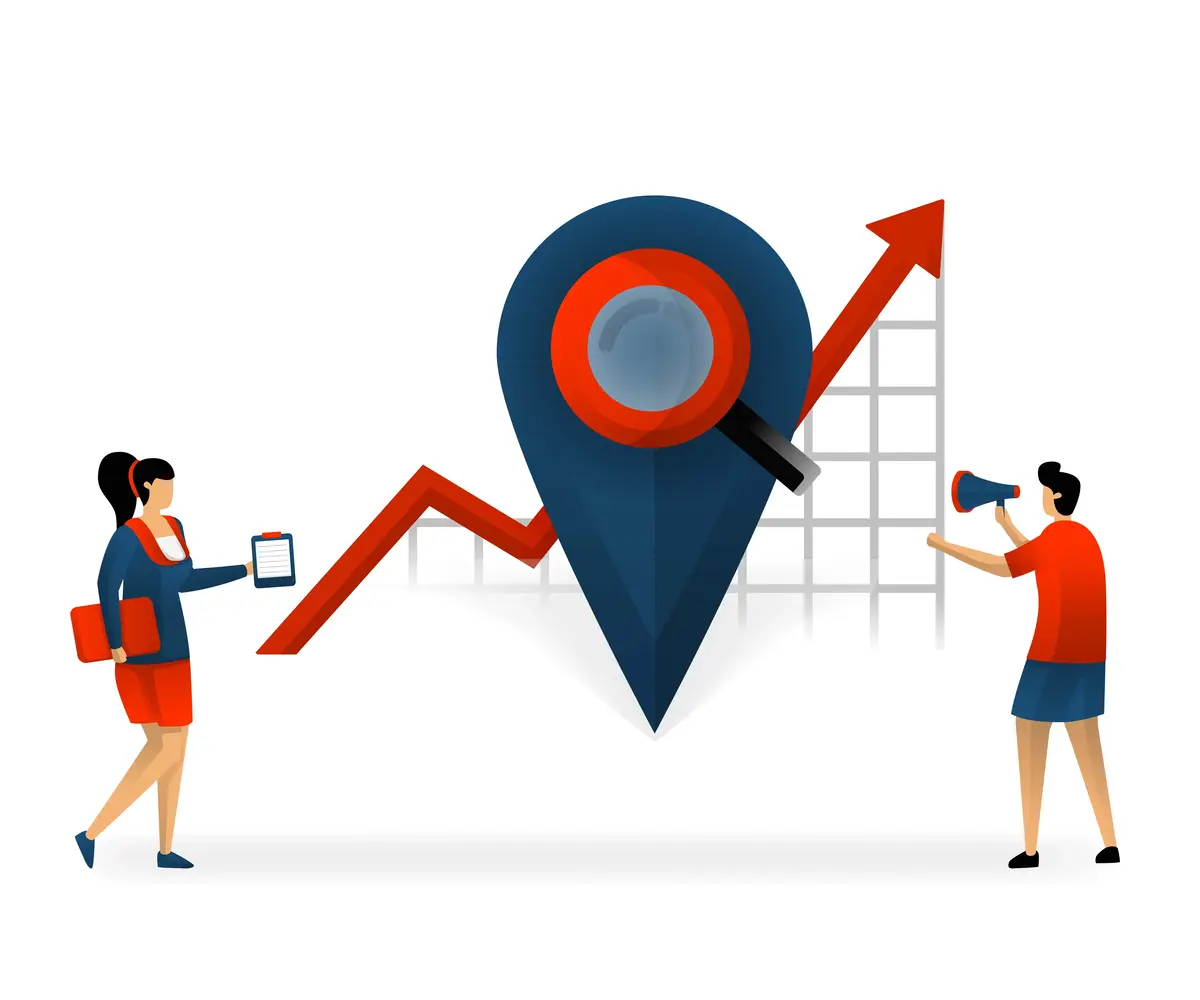
How Inspiredesignspro Can Help with Local SEO
Inspiredesignspro offers a comprehensive range of local SEO services tailored to your business’s unique needs. Our expert team understands the nuances of Local SEO, from Google My Business optimization to local keyword integration and link building. Inspiredesignspro works to enhance your brand’s visibility and drive local engagement by:
- Developing and optimizing Google My Business profiles.
- Conducting in-depth keyword research for location-specific search terms.
- Creating engaging local content to attract customers.
- Building high-quality local links and citations.
Contact Inspiredesignspro to discuss your Local SEO needs, and let our team help you establish a strong local presence that attracts customers and drives revenue.
Local SEO is a powerful tool for businesses aiming to stand out in their area. These case studies show that a combination of optimized Google My Business profiles, local keywords, and consistent online information can create impactful results. Implementing these strategies can significantly improve a business’s local visibility, boost foot traffic, and increase sales. For businesses looking for expert guidance, Inspiredesignspro offers tailored Local SEO solutions to drive growth and success.
Contact Us
Drop Us a Line
Talk to Our SEO Experts – Start Your Success Journey!
Advanced Strategies to Improve Local Search Ranking
Advanced Strategies to Improve Local Search Ranking
For businesses seeking a competitive edge in local search results, foundational SEO practices like optimizing Google Business Profile and using location-specific keywords are essential but may not be enough. To truly dominate local search, businesses need to leverage advanced local SEO techniques. This guide explores high-level strategies for improving local search ranking, from voice search optimization to localized link-building and advanced data analytics.
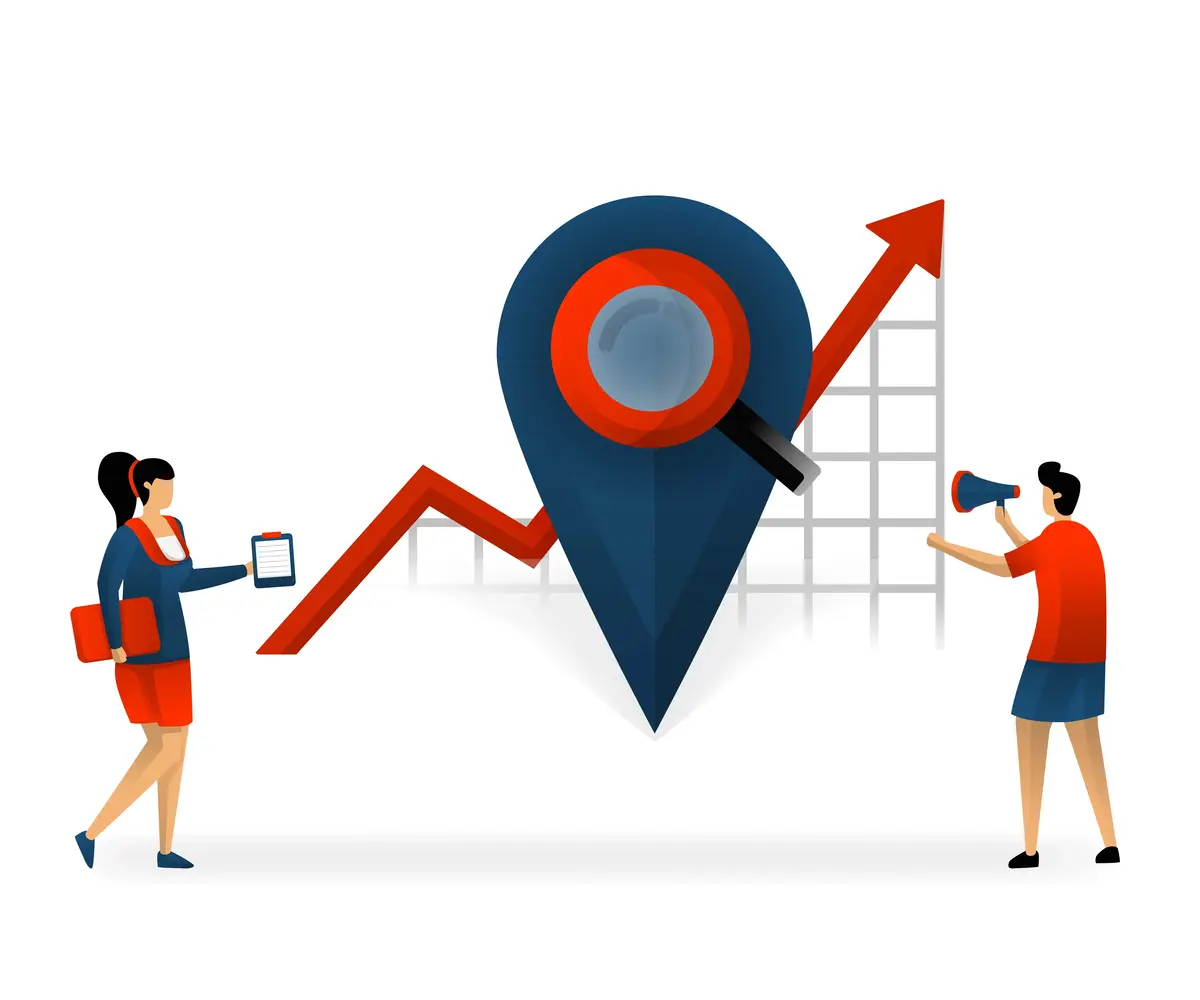
Voice Search Optimization for Local Queries
With the rise of smart devices, voice search has become a prominent factor in local SEO. Voice searches often contain conversational, question-based phrases, and optimizing for them can boost local visibility.
Use Conversational Keywords: Include long-tail keywords and natural language phrases that match how users speak.
To learn more about optimizing for voice search, refer to our voice search SEO guide .
Create an FAQ Page: Frequently asked questions (FAQs) are a powerful tool for voice search. Include common queries like “Where is the best [service] near me?” or “How much does [service] cost in [city]?”
Optimize for Mobile: Many voice searches are conducted on mobile devices, so a mobile-friendly website is crucial.

Hyper-Local Content Creation
While local content targets a broader city or region, hyper-local content focuses on specific neighborhoods, landmarks, or communities within the area. This type of content can engage users on a personal level and enhance relevance for highly specific local searches.
Write Neighborhood Guides: If you’re a real estate agency, create guides for individual neighborhoods with details about schools, amenities, and local culture.
Feature Local Events: Covering local events or news relevant to your business can help you connect with a community-focused audience.
For more on hyper-local content strategies, check our content marketing guide .
Add Hyper-Local Keywords: Use terms like “near [landmark]” or “in [neighborhood name]” within your content to target hyper-local queries.
Build High-Quality Local Backlinks
Backlinks from local sources can improve your site’s authority and relevance for local search. Aim to build relationships with other local businesses, media, and influencers to earn backlinks that enhance your credibility in the community.
Collaborate with Local Influencers: Partner with local bloggers, community leaders, or influencers to promote your business and earn backlinks.
- Sponsor Local Events or Charities: Participating in local events can earn your business mentions and backlinks on the event’s website.
Explore more on building local citations in our backlinking guide .
Get Listed on Local Directories: Ensure your business is listed in reputable local directories, such as Chamber of Commerce listings.
Advanced Use of Google Business Profile Features
While a Google Business Profile is essential, many businesses overlook advanced features that can help improve local search ranking. Using these features can boost engagement and increase conversion rates.
Google Business Profile Posts: Use posts to share updates, promotions, and special events, which can help increase engagement with your profile.
Booking and Appointment Links: For service-based businesses, linking to an appointment scheduler can increase conversions directly from GBP.
Learn more about maximizing GBP features in our Google Business Profile guide .
Product Listings: If applicable, list your products on GBP to give potential customers a preview of your offerings.
Implement Local Schema Markup
Schema markup is structured data that helps search engines understand your website content better. Implementing LocalBusiness schema can improve your chances of appearing in relevant search results and achieving rich snippets.
Add LocalBusiness Schema: Include schema markup for your business name, address, phone number, hours, and service area to improve local relevance.
For guidance on implementing schema, see our schema markup guide .
Use Review and Rating Schema: Displaying star ratings in search results can increase your click-through rate (CTR), which positively impacts ranking.
Leverage Event Schema: If you host events, using Event schema can increase visibility for people searching for local happenings.

Geofencing and Proximity Targeting
Geofencing is an advanced targeting strategy that uses location-based technology to send messages or promotions to customers near your business. It’s ideal for businesses aiming to attract on-the-go customers, like restaurants or retail stores.
Use Location-Based Ads: Target ads to users within a specific radius of your business, so they see your promotions while nearby.
Offer In-Store Discounts: Attract customers by offering special discounts to those who enter your geofenced area.
For help with proximity targeting, refer to our guide on mobile marketing .
Advanced Data Analytics for Local SEO
Tracking and analyzing data is crucial for refining your local SEO strategy. Tools like Google Analytics and GBP Insights can provide valuable data on customer behavior and search performance.
Analyze Customer Actions: GBP Insights allows you to track actions like calls, clicks, and direction requests, helping you understand which aspects of your profile are working best.
Monitor Local Search Performance: Use Google Analytics to measure traffic from local search queries and identify high-performing keywords.
Check out our analytics guide for tracking local SEO success .
Adjust Strategies Based on Data: Refine your SEO tactics based on user behavior, engagement rates, and local search performance.

Localized Social Media Marketing
Social media can support local SEO by enhancing brand visibility and engaging with the local community. Focus on platforms and strategies that connect you with nearby customers.
Use Geotags in Posts: Tagging your location on social media posts increases visibility to local users.
Run Localized Ads: Target social media ads to users in your area, and create promotions that appeal to the local audience.
Learn more about local social media strategies in our social media marketing guide .
Collaborate with Local Influencers: Partner with influencers who have a local following to extend your reach within the community.
Optimize for “Near Me” Searches
“Near me” searches are highly popular among mobile users looking for nearby businesses. Optimizing for these searches can boost visibility, especially for service-based businesses and retail stores.
Incorporate “Near Me” Keywords: Use phrases like “near me” in your content, title tags, and meta descriptions, especially in FAQ sections.
Optimize for Mobile: Many “near me” searches are conducted on mobile devices, so ensure a mobile-friendly experience.
For mobile optimization tips, visit our mobile SEO guide .
Improve Google Business Profile: A well-optimized GBP is crucial for appearing in “near me” searches, as Google prioritizes proximity in these results.
Multi-Location SEO Strategies
For businesses with multiple locations, optimizing for local SEO at each branch can boost overall brand visibility and customer engagement.
Create Location-Specific Pages: Each location should have a dedicated page with unique content, address information, and location-specific keywords.
Optimize Each GBP Listing: Maintain separate Google Business Profiles for each location, with unique images, descriptions, and reviews.
For multi-location SEO strategies, see our location-based SEO guide .
Build Local Backlinks for Each Location: Focus on earning backlinks from local websites and directories that are specific to each location.
Advanced local SEO strategies like voice search optimization, schema markup, hyper-local content, and geofencing can significantly enhance a business’s visibility and customer reach. By implementing these advanced techniques, businesses can go beyond basic SEO to create a robust, effective local presence that resonates with the community. As local search trends evolve, staying ahead with these advanced strategies will help you maintain a strong and competitive position in local search rankings.
Contact Us
Drop Us a Line
Talk to Our SEO Experts – Start Your Success Journey!
Top 10 Proven Local SEO Tips for Small Business Success
Top 10 Proven Local SEO Tips for Small Business Success
Local SEO is a powerful tool for small businesses, providing a direct line to customers searching for products or services in their area. While traditional SEO focuses on global or national reach, local SEO hones in on specific geographic regions, which is ideal for businesses looking to establish a presence within a local community. In this guide, I’ll explore 10 proven local SEO tips that will drive results and help small businesses dominate local search results.

Optimize Your Google Business Profile
Creating and optimizing your Google Business Profile (GBP) is one of the most effective ways to improve your local SEO. It’s crucial because GBP listings appear prominently in local search results, making it easier for potential customers to find your business.
Claim and Verify Your Listing: Start by claiming your GBP listing if you haven’t already. Verification is essential as it proves to Google that your business is legitimate.
Optimize Your Information: Ensure that your business name, address, and phone number (NAP) are accurate and consistent with the information on your website. Add a clear, concise business description with keywords relevant to your services.
Use Categories Wisely: Choosing the right category for your business helps Google understand what you offer.
For more details on setting up your GBP profile, refer to Google’s official setup guide .
Include Photos and Videos: Adding photos and videos of your business, products, or services builds credibility and can lead to increased engagement.

Conduct Keyword Research with a Local Focus
Keyword research is fundamental to any SEO strategy, but for local SEO, it’s essential to target keywords with geographic intent. Tools like Google’s Keyword Planner can help you find keywords relevant to your area.
- Use Long-Tail Keywords: Instead of generic terms like “restaurant,” use more specific phrases like “Italian restaurant in Brooklyn.”
- Incorporate Local Modifiers: Keywords like “near me” or “in [City]” are common in local searches.
To learn more about effective keyword selection, see our keyword research guide .
Research Competitor Keywords: Analyze what keywords your competitors are ranking for in your area.
Optimize Your Website for Mobile
Mobile optimization is crucial, especially for local SEO, as many users search on mobile devices when looking for nearby businesses. Google also prioritizes mobile-friendly websites in its search results.
Run a Mobile-Friendly Test: Use Google’s Mobile-Friendly Test tool to check your site’s mobile compatibility.
Check your mobile optimization with Google’s mobile-friendly tool .
Improve Load Speed: Ensure that your website loads quickly on mobile devices. Consider compressing images and using a content delivery network (CDN).
Make Navigation Easy: Use a clean layout and prominent buttons to make it easier for users to navigate your site on smaller screens.
Encourage Customer Reviews and Respond to Them
Reviews are a significant factor in local SEO, as they help build trust and credibility with potential customers. Positive reviews also influence local search rankings.
Ask for Reviews: Politely request reviews from satisfied customers. You can include a link to your GBP profile in follow-up emails.
Respond to All Reviews: Show appreciation for positive feedback and address any negative reviews professionally.
Learn about managing reviews effectively in our reputation management guide .
Use Keywords in Responses: When appropriate, use relevant keywords in your responses to strengthen your local SEO.
Create Localized Content
Creating content that resonates with your local audience is an excellent way to build relevance and improve your rankings in local search.
Write Blog Posts about Local Events: For example, if you’re a restaurant, you could write a blog post about local festivals or events.
Publish Case Studies or Customer Spotlights: Share success stories of your local customers to build trust and engagement.
For ideas on local content, check out our content marketing guide .
Use Local Keywords Naturally: Incorporate city names or neighborhood-specific terms in your content.

Use Schema Markup for Local SEO
Schema markup helps search engines understand your website content better, which can enhance your presence in local search results.
Add Local Business Schema: Use schema markup to provide Google with your business name, address, phone number, and other relevant information.
Use Review and Rating Markup: Adding review schema can display star ratings in search results, improving your click-through rate.
Learn how to implement schema markup with our comprehensive guide .
Build Local Citations
Citations are mentions of your business name, address, and phone number on other websites. Building citations on reputable directories can help boost your local SEO.
Submit to Local Directories: Start with Google My Business, Yelp, and Bing Places.
Ensure NAP Consistency: Your name, address, and phone number should be consistent across all citations.
For more on building citations, see our citation building guide .

Utilize Social Media for Local Engagement
Social media can be a powerful tool for engaging with your local audience and strengthening your brand presence in the community.
Engage Locally: Share posts that reflect local interests, such as community events or partnerships with nearby businesses.
Use Location Tags: Tag your location in posts to increase visibility to users in your area.
For tips on using social media for local SEO, visit our social media marketing guide .
Optimize for Voice Search
Voice search is becoming increasingly popular for local queries, such as “best coffee shop near me.” Optimizing for voice search can help you reach more potential customers.
Target Conversational Keywords: People use more conversational language in voice searches, so focus on long-tail keywords and natural phrases.
Answer Common Questions: Use FAQ sections to answer common local queries directly.
Explore voice search optimization in our advanced SEO guide .
Monitor and Adjust Your Local SEO Strategy
Local SEO requires ongoing monitoring and adjustments to stay competitive in your area.
Use Google Analytics: Track local search performance and visitor behavior.
Review Your GBP Insights: Google Business Profile provides insights on customer actions, such as calls and direction requests.
Learn more about monitoring local SEO performance with our analytics guide .
Adapt to Algorithm Changes: Stay updated on Google’s algorithm changes and adjust your strategy as needed.
Implementing these 10 proven local SEO tips will help small businesses strengthen their presence in local search results and attract more local customers. Consistency and persistence are key; focus on each of these areas to see significant, lasting results.
Contact Us
Drop Us a Line
Talk to Our SEO Experts – Start Your Success Journey!
Local SEO vs. Traditional SEO
Local SEO vs. Traditional SEO: Key Differences
While both Local SEO and Traditional SEO aim to increase a business’s visibility in search engines, their goals, strategies, and target audiences differ significantly. Local SEO focuses on reaching users within a specific geographic area, making it ideal for brick-and-mortar businesses, service providers, or companies with a strong local presence. Traditional SEO, on the other hand, aims to reach a broader, often national or international, audience. This guide will help you understand the fundamental differences, advantages, and applications of each, providing clarity on which strategy aligns best with your business goals.

Audience Targeting: Local vs. Global Reach
The primary difference between Local SEO and Traditional SEO lies in audience targeting. Local SEO specifically targets users within a defined geographical location, such as a city or region.
Local SEO: Tailored for businesses that operate within a limited area, like restaurants, law firms, or retail stores. The focus is on connecting with local customers who may visit a physical location.
To see how targeting works for a local business, explore our audience targeting guide .
- Traditional SEO: Ideal for businesses that offer products or services online or cater to a broad, non-geographic-specific audience. This is often used by eCommerce sites, blogs, and national service providers.
- Key Takeaway: If your business serves a local area, Local SEO should be a priority. If you operate nationally or globally, Traditional SEO will be more effective.

Keywords and Search Intent: Geographic vs. General Keywords
In Local SEO, keywords typically include geographic modifiers to capture users in a specific area. Traditional SEO keywords, however, are broader and cater to a wider audience.
- Local SEO Keywords: Terms like “plumber in Austin” or “best coffee shop near me” are common in Local SEO, reflecting users’ intent to find nearby services.
For more details on selecting the right keywords, refer to our keyword research guide .
Traditional SEO Keywords: Broader terms like “plumbing services” or “coffee shop” are often used in Traditional SEO. The aim is to attract users interested in the topic, regardless of location.
User Intent: Local SEO focuses on intent to visit a physical location, while Traditional SEO targets intent to learn or make a purchase online.
Importance of Google Business Profile in Local SEO
A Google Business Profile (GBP) is essential for Local SEO because it allows businesses to appear in Google’s Local Pack, Maps, and localized search results. Traditional SEO does not prioritize GBP, as it does not significantly impact non-local search results.
- Local SEO: A well-optimized GBP can improve visibility in local search and provide users with valuable information such as your address, phone number, and reviews.
- Example link: “See how to set up an effective GBP in our Google Business Profile guide .
- Traditional SEO: Does not typically rely on GBP, as businesses focused on broader markets benefit more from organic rankings across a wider range of keywords.
Link-Building Strategies: Local Citations vs. General Backlinks
Link-building strategies vary between Local SEO and Traditional SEO, focusing on building relevance either locally or more broadly.
Local SEO Link-Building: In Local SEO, citations from local directories and mentions from nearby businesses enhance local relevance.
Learn more about citation building in our Local citation guide .
Traditional SEO Link-Building: General backlinking strategies apply here, including links from reputable websites, guest blogging, and content marketing without a geographic focus.
Strategy: Local SEO link-building aims to reinforce geographic relevance, while Traditional SEO link-building focuses on domain authority and relevance across a wider audience.
On-Page Optimization: Local Content vs. General Content
On-page optimization differs between Local and Traditional SEO, with a distinct focus on locally relevant content for Local SEO.
Local SEO On-Page Optimization: Content should include local keywords, address details, and location-specific terms. Adding schema markup (e.g., LocalBusiness schema) can further support Local SEO.
For help with on-page optimization for local SEO, see our on-page SEO guide .
- Traditional SEO On-Page Optimization: Focuses on topic relevance, keyword density, and user engagement, without the need for location-specific terms.
- Examples of Local Content: Blog posts about local events, neighborhood guides, or customer success stories specific to your area.

User Reviews and Reputation Management
Reviews are vital for Local SEO, as they help establish trust and enhance local ranking factors. While Traditional SEO can benefit from reviews, they are more essential to Local SEO.
Local SEO: Positive reviews on platforms like Google Business Profile, Yelp, or industry-specific directories can greatly influence rankings and conversions.
Find out how to leverage customer reviews in our reputation management guide .
Traditional SEO: Online reviews are beneficial, but less impactful on rankings, as the focus is more on site authority and content relevance.
Importance: Regularly gathering and responding to reviews can significantly impact Local SEO performance.
Content Strategy: Localized Topics vs. General Topics
Content strategies differ significantly between Local and Traditional SEO, as Local SEO requires a strong focus on localized content.
Local SEO Content: Localized blog posts, events, and news stories are great ways to connect with a local audience.
“For localized content ideas, see our content marketing guide .
Traditional SEO Content: Broad topics that appeal to a global or national audience, often with the aim of ranking for general keywords.
Content Goals: Local SEO content aims to attract visitors from specific areas, while Traditional SEO content serves broader search intents.

Schema Markup for Local SEO and Traditional SEO
Structured data (schema markup) is useful in both types of SEO but serves different purposes. For Local SEO, LocalBusiness schema is essential, whereas Traditional SEO benefits more from Product, Article, or Organization schema.
Local SEO Schema: LocalBusiness schema provides Google with details about your business location, hours, and services.
Implement schema markup for local SEO with our schema guide .
Traditional SEO Schema: Structured data like FAQ schema, Article schema, or Product schema is used to improve organic search visibility.
Tracking and Analytics: Local Metrics vs. Broader Metrics
Analytics tools are useful for tracking SEO performance, but the metrics you prioritize may differ based on your focus.
Local SEO Metrics: Track metrics like GBP views, direction requests, calls, and local search rankings.
Learn about tracking local SEO performance in our analytics guide .
Traditional SEO Metrics: Focus on site-wide metrics such as bounce rate, time on page, and general keyword rankings.
Optimization: Use insights from metrics to adjust your strategy, whether focusing on local or broader performance.
Costs and Return on Investment
Finally, the costs and ROI of Local SEO and Traditional SEO vary based on the complexity of the strategy and the targeted reach.
Local SEO: Often more cost-effective for smaller businesses since it focuses on local keywords and profiles.
Traditional SEO: May require a larger budget to compete nationally or internationally, as it involves extensive keyword research, content, and link-building efforts.
- ROI Comparison: For small businesses with a local target audience, Local SEO typically yields a higher return due to reduced competition and more targeted efforts.
Understanding the distinctions between Local SEO and Traditional SEO is essential for developing an effective online presence that aligns with your business goals. By choosing the right strategy, you can maximize your visibility and connect with the right audience, whether locally or globally. Leveraging the best practices of each approach will allow you to gain a competitive edge in your specific market.
Contact Us
Drop Us a Line
Talk to Our SEO Experts – Start Your Success Journey!
Local SEO for Small Businesses
Local SEO: Complete Guide to Boosting Your Small Business Visibility
For small businesses, Local SEO is an invaluable strategy that focuses on reaching potential customers within specific geographic areas. Unlike general SEO tactics that aim to attract a broad audience, local SEO is tailored to businesses with a defined service area or physical location. By optimizing for local searches, your business can rank higher when people nearby are actively searching for your services. To explore how local SEO services can transform your business’s visibility, check out our Local SEO services

The Role of Google My Business in Local SEO
One of the first steps in an effective local SEO strategy is setting up and optimizing your Google My Business (GMB) profile. GMB is a free tool from Google that lets you manage how your business appears on Google Search and Google Maps. With a properly optimized GMB profile, your business can display essential information like hours of operation, phone number, and directions, making it easy for potential customers to find you. You can learn more about creating and optimizing your GMB profile with our Google My Business optimization guide or by visiting Google My Business for official setup information.
In addition to basic details, you can add photos, updates, and even special offers to your GMB profile to make it more engaging. Regularly posting on your GMB page signals to Google that your business is active, which can improve your local rankings. This is particularly useful for local events, seasonal offers, and promotions that keep your audience engaged.

Building Local Citations
Local citations are online mentions of your business’s name, address, and phone number (NAP) across directories, social media platforms, and websites. These citations are crucial for establishing authority in local SEO, as consistent NAP information across trusted sites tells search engines that your business is reliable and legitimate. Consider building citations on platforms like Yelp, Bing Places, and Apple Maps , where users frequently search for local businesses. For guidance on setting up reliable citations, refer to our local citation building guide .
Additionally, incorrect or inconsistent NAP details can harm your local SEO efforts. It’s important to keep your information updated across all listings, as discrepancies can lead to confusion for both customers and search engines. Businesses can benefit from using tools like Moz Local to manage their citations and ensure NAP consistency across the web.
The Impact of Customer Reviews on Local SEO
Customer reviews are not only important for building trust but are also critical for improving your position in local search results. Google’s algorithms take into account both the quality and quantity of reviews, so businesses with positive, consistent feedback often rank higher. Encouraging satisfied customers to leave reviews on platforms like Google and Yelp can make a significant difference. Check out our review managemet for local SEO page to learn strategies for handling reviews effectively.
When managing reviews, always respond professionally, especially to negative feedback. Acknowledging criticism and offering solutions demonstrates to both Google and potential customers that you’re engaged and committed to customer satisfaction. Reviews not only boost your credibility but also increase your chances of appearing in the Google Local Pack, which shows the top three local business results for a search.
Optimizing for Local Keywords
Local keywords are an essential component of local SEO. By including keywords related to your area, such as “plumbing service in [City]” or “best coffee shop near [Location],” you increase the chances of appearing in local searches. Use tools like SEMrush to identify valuable keywords that are relevant to your location and industry. Incorporate these keywords in your website’s content, metadata, and your Google My Business description. For a detailed guide on researching and using keywords effectively, visit our local keywords guide.
To further optimize for local search, include location-based keywords in your page titles, headings, and image alt text. This strategy signals to search engines that your content is highly relevant to users in specific locations, increasing the chances that your business appears in front of the right audience.
Leveraging Schema Markup for Local SEO
Schema markup is structured data code that you can add to your website’s HTML to help search engines understand your content. For local SEO, local business schema can boost your visibility in search results by providing additional details like address, phone number, and business hours. This extra information makes it easier for search engines to display relevant details in rich snippets, which can attract more clicks from local searchers. Learn how to implement schema for local SEO by visiting Schema.org’s local business schema guide .
Adding schema markup can also improve voice search optimization. As voice search continues to rise, especially for local queries like “find a bakery near me,” structured data can help your business appear in responses for these specific requests. Implementing schema markup is a technical yet valuable step to increase your visibility in local searches.

Importance of Mobile Optimization
With mobile devices accounting for a large portion of local searches, optimizing your website for mobile is crucial for local SEO success. Google prioritizes mobile-friendly websites in its rankings, so having a responsive design that loads quickly on all devices is essential. To ensure your site is mobile-friendly, use Google’s Mobile-Friendly Test tool to identify areas for improvement.
A mobile-optimized website should have easy navigation, quick loading times, and a clear call-to-action that guides users. The faster and more accessible your site, the better the user experience—ultimately leading to higher engagement and local search rankings.
For small businesses seeking to increase their visibility within a specific area, local SEO is a powerful tool. By focusing on Google My Business, maintaining consistent local citations, encouraging customer reviews, using location-based keywords, implementing schema markup, and optimizing for mobile, your business can thrive in local search results. Regularly updating your local SEO strategy ensures your business remains competitive and accessible to those nearby, ultimately driving more traffic and conversions. Explore our Local SEO services to learn how we can help optimize your business for local success.